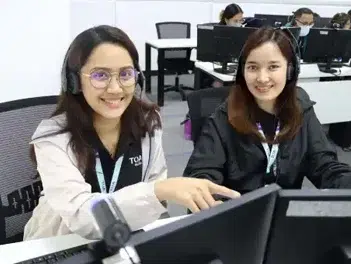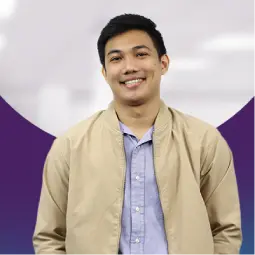Introduction
Cash flow is the lifeblood of every business, and for accounting firms, it’s not just about managing your own, it’s also helping clients manage theirs. At the heart of managing finances lies the accounts receivable workflow, a process that, when done right, ensures your clients get paid faster, more predictably, and with fewer headaches along the way.
Whether you’re a solo accountant or part of an accounting firm, a structured AR process improves operational efficiency and client satisfaction. Here, we’ll walk you through the full accounts receivable workflow, common challenges, and practical ways to improve performance using the tools you’re already familiar with.
What is the complete AR cycle?
The accounts receivable cycle is the full journey a transaction takes, from agreement to payment. This cycle isn’t just about collecting money, it’s about creating a consistent, repeatable process that supports healthy cash flow.
But what’s the difference between the accounts receivable cycle, accounts receivable process, and accounts receivable workflow?
- AR Cycle is the broader life cycle, from client engagement to payment and reconciliation,
- AR Process is the specific steps your team follows to carry out each transaction, and
- AR Workflow is the operational structure that ties everything together, indicating who does what, when, and how.
In this article, we will be discussing what makes a well-defined workflow, how it helps your team stay on top of receivables, avoid bottlenecks, and reduce errors, all while improving the overall AR cycle for a better client experience.
What is the step-by-step process of accounts receivable?

Now that we’ve established how the workflow ties things together in the AR Cycle, let’s talk about the accounts receivable process steps:

Step 1: Client Onboarding and Contract Terms.
Start by setting expectations, like defining payment terms, billing frequency, invoice format, and escalation policies in writing. A strong foundation here prevents confusion and disputes later.

Invoice Creation and Delivery
Invoices must be clear, accurate, and delivered promptly. Use accounting tools like QuickBooks Online to automate invoice generation based on service milestones or billing schedules.

Step 3: Payment Processing, Tracking, and Follow-ups
This stage is crucial for managing accounts receivable efficiently. By implementing automated reminders within your accounting platform, your firm keeps things moving in payment processing and follow-ups without the need for manual chasing. This also allows for centralised visibility and easy assignment of follow-up tasks.

Step 4: Dispute Management and Adjustments
When payment processing and disbursements are delayed due to disputes, act fast. Make sure that your team has a clear escalation process for handling issues regarding money owed and unpaid invoices, from incorrect billing details to service delivery misalignment.

Step 5: Final Reconciliation and Reporting.
Once payment is received, reconcile it against the invoice and close the loop in your accounting software. Use this stage to check your balance sheet, so you can track discrepancies, apply credits, and generate aging reports.
How do you design an accounts receivable workflow that fits your firm?
Every firm operates uniquely, making a one-size-fits-all accounts receivable process workflow ineffective. The foundation of a truly optimised accounts receivable process lies in a thorough evaluation of your existing methods against a desired, more efficient model. This isn’t just minor tweaks; it’s strategic redesign.
To begin, conduct a deep dive into your current AR landscape by addressing these critical questions:
-
Where do the most significant delays occur in the payment processing cycle?
Pinpointing bottlenecks helps you identify more targeted improvements. -
Who is responsible for each specific step of the AR process?
Clear ownership prevents dropped balls and fosters accountability. -
What tools and technologies are currently in use, and how well do they integrate with each other?
Inefficient or disconnected systems often contribute to delays and errors.
Once these questions are thoroughly answered, document your existing accounts receivable process steps. This detailed mapping will expose redundancies, manual touchpoints, and inefficiencies. Compare this “as-is” process to a conceptualised, streamlined “to-be” workflow. This comparison will illuminate a clear roadmap for achieving greater efficiency and a healthier cash flow.
During this process, look beyond internal adjustments. Consider how external solutions, such as outsourced accounting support, can strategically fill operational gaps or handle time-consuming AR process and tasks. Outsourcing can provide specialised expertise, access to advanced automation technologies, and scalability, allowing your internal team to focus on higher-value activities and strategic growth.
Read More: Accounts Receivable Automation
Common tools used in creating your ideal AR process:

Xero
A cloud-based accounting system software, ideal for invoice generation, payment tracking, and reconciling transactions in real time.

QuickBooks
One of the most popular accounting system platforms in Australia and New Zealand, QuickBooks automates invoicing, tracks receivables, and easily integrates with payment gateways.

MYOB
Supports invoicing, reminders, and reconciliation, and is often integrated with payroll and inventory systems.
Each tool plays a specific role, from invoicing and reconciliation to automated reminders and reporting. Firms with outsourced teams often rely on these same tools to maintain visibility and seamless handoffs between internal and external stakeholders.
Clearly define who handles which parts of the AR workflow as well. This includes identifying who creates and sends invoices, who follows up on payments, and who handles dispute resolution.
For firms leveraging outsourced support, roles should also outline the responsibilities assigned to external AR teams, so they act as an extension of your internal staff, with clear communication lines and accountability in place.
What are common AR workflow challenges, and how do you fix them?
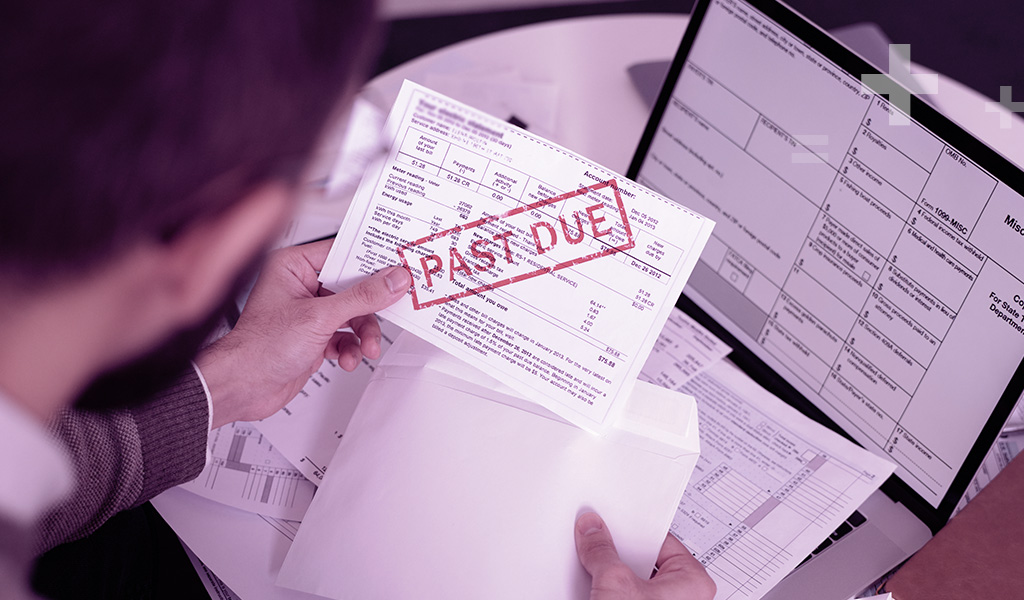
Challenge 1: Late Payments and Inconsistent Follow-ups
Solution: Automate reminder emails and set up escalation paths for overdue invoices. Accounting tools allow for scalable follow-up sequences, so you don’t have to worry about unpaid invoices. For firms with limited staff or high invoice volume, outsourcing follow-ups to a specialised accounting team can also help maintain consistency without overloading internal resources.
Challenge 2: Lack of Visibility Across Teams
Solution: Use shared dashboards on platforms like Xero or Karbon to allow everyone, including partners, admins, and AR staff, to view payment statuses in real time. If your internal team is stretched thin, consider outsourcing certain AR functions to gain external support while maintaining full transparency through integrated systems.
Challenge 3: Manual Processes and Human Error
Solution: Ditch spreadsheets. Use integrations to reduce double-entry and automate recurring tasks. Outsourced accounting teams often bring in process standardisation and tech stack expertise to help streamline workflows more efficiently.
Challenge 4: Balancing Automation with Client Experience
Solution: Let software handle repetitive work but keep client communications human. A friendly follow-up from your AR team goes a long way. Outsourcing partners can provide dedicated AR specialists who act as an extension of your firm by maintaining your firm’s tone while ensuring no payment is left behind.
Challenge 5: Scalability Issues with Growing Invoice Volumes
Solution: Design your AR workflow with scalability in mind. This involves utilising cloud-based accounting platforms that can handle increasing transaction volumes and integrating with other business systems. When rapid growth outpaces internal capacity, consider outsourcing your AR function for your firm to instantly scale up collection efforts and processing capabilities without the overhead of hiring and training additional in-house staff, so you can count on smooth operations even during peak periods.
How do you measure AR workflow efficiency?
Tracking your AR performance is crucial not only for client reporting but also for improving your internal workflow. Here are some key AR metrics to look out for:
- DSO (Days Sales Outstanding): The average number of days to collect payment from the time an invoice is issued. A lower DSO indicates that payments are being collected quickly, a good indicator for maintaining strong cash flow.
- Aging Reports: This breaks down outstanding balances by due date buckets (e.g., 0–30 days, 31–60 days, etc.). This report helps you identify overdue accounts and prioritise collection efforts based on how long payments have been outstanding.
- Invoice Error Rate: Measures the frequency of billing mistakes or rework required due to inaccuracies. A high error rate could point to manual entry issues or inefficient invoicing systems. Reducing this rate significantly cuts down on payment delays and customer frustration.
- Collection Effectiveness Index (CEI): This metric compares the amount collected over a period to the total amount due and helps evaluate the overall effectiveness of your AR process.
- Average Dispute Resolution Time: Tracks how long it takes on average to resolve invoice disputes. A shorter resolution time typically reflects better communication and internal escalation procedures.
Use monthly reviews to spot patterns, test new tools, or reassign responsibilities. An evolving AR workflow that sees its financial statements and current state is a healthy one.
Conclusion
A streamlined and successful accounts receivable process helps your firm, and your clients run more efficiently. It minimises cash flow disruptions, strengthens client relationships, and gives you the data you need to plan better.
If you haven’t reviewed your accounts receivable process flow recently, now is the time to start. Start small, document everything, and take advantage of the tools designed to make your life easier.
Looking to improve your firm’s cash flow systems? Begin by auditing your current AR workflow and rework it to work for you.